pytorch logistic regression
10 Feb 2018
Example of a logistic regression using pytorch.
At its core, PyTorch provides two main features:
- An n-dimensional Tensor, similar to numpy but can run on GPUs
- Automatic differentiation for building and training neural networks
Main characteristics of this example:
- use of sigmoid
- use of BCELoss, binary cross entropy loss
- use of SGD, stochastic gradient descent
import numpy as np
import torch
import torch.nn.functional as F
from torch.autograd import Variable
N = 100
D = 2
X = np.random.randn(N,D)*2
# center the first N/2 points at (-2,-2)
X[:N/2,:] = X[:N/2,:] - 2*np.ones((N/2,D))
# center the last N/2 points at (2, 2)
X[N/2:,:] = X[N/2:,:] + 2*np.ones((N/2,D))
# labels: first N/2 are 0, last N/2 are 1
T = np.array([0]*(N/2) + [1]*(N/2)).reshape(100,1)
x_data = Variable(torch.Tensor(X))
y_data = Variable(torch.Tensor(T))
class Model(torch.nn.Module):
def __init__(self):
super(Model, self).__init__()
self.linear = torch.nn.Linear(2, 1) # 2 in and 1 out
def forward(self, x):
y_pred = F.sigmoid(self.linear(x))
return y_pred
# Our model
model = Model()
criterion = torch.nn.BCELoss(size_average=True)
optimizer = torch.optim.SGD(model.parameters(), lr=0.01)
# Training loop
for epoch in range(1000):
# Forward pass: Compute predicted y by passing x to the model
y_pred = model(x_data)
# Compute and print loss
loss = criterion(y_pred, y_data)
print(epoch, loss.data[0])
# Zero gradients, perform a backward pass, and update the weights.
optimizer.zero_grad()
loss.backward()
optimizer.step()
for f in model.parameters():
print('data is')
print(f.data)
print(f.grad)
w = list(model.parameters())
w0 = w[0].data.numpy()
w1 = w[1].data.numpy()
import matplotlib.pyplot as plt
print "Final gradient descend:", w
# plot the data and separating line
plt.scatter(X[:,0], X[:,1], c=T.reshape(N), s=100, alpha=0.5)
x_axis = np.linspace(-6, 6, 100)
y_axis = -(w1[0] + x_axis*w0[0][0]) / w0[0][1]
line_up, = plt.plot(x_axis, y_axis,'r--', label='gradient descent')
plt.legend(handles=[line_up])
plt.xlabel('X(1)')
plt.ylabel('X(2)')
plt.show()
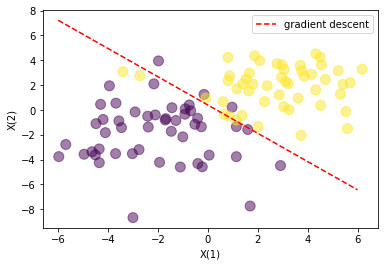
notebook: notebook
inspired from source: pytorch course